Tutorial how to make picture in Andy Warhol style using Photoshop.
Wednesday, September 5, 2007
Tuesday, September 4, 2007
Adobe Photoshop CS3 - Timeline Animation Tutorial
Adobe Photoshop CS3 allows you to create layer sets which you can then import into Adobe Encore. Learn how in this tutorial taken from a full DVD production entitled Adobe Photoshop CS3 for Web Designers available from www.MyDigitalWorks.com
Monday, September 3, 2007
PhotoShop: Recovering pictures
This short videoclip shows how a simple color picture, out of focus, can become nice, with an easy editing session by using Adobe Photoshop CS3 Extended.
Sunday, September 2, 2007
Adobe Photoshop CS3 - Data Merge Utility Tutorial
Adobe Photoshop CS3 has a Data Merge utility which allows you merge content from an external source into your image projects. Learn how to use this utility in this tutorial taken from a full DVD production entitled Adobe Photoshop CS3 for Video Editors available from www.MyDigitalWorks.com
Saturday, September 1, 2007
Friday, August 31, 2007
Adobe Photoshop CS3 - Layer Sets Tutorial
Adobe Photoshop CS3 allows you to create layer sets which you can then import into Adobe Encore. Learn how in this tutorial taken from a full DVD production entitled Adobe Photoshop CS3 for Video Editors available from www.MyDigitalWorks.com
Thursday, August 30, 2007
Digital tuning: How to make carbonfiber
Hey. This is a quick tutorial on how to make som nice carbon fiber in Photoshop. You can download the pattern i used in the tutorial here. you do it by copying the picture and then in photoshop make a new document size 5x5 then press ctrl+v to paste it into the dokument. Then press edit and under edit press define pattern. Then when you press shift+F5 to fill something out choose pattern. You can download the tutorial in a high quality here.
Wednesday, August 29, 2007
Digital tuning: How to lower a car
This is a quick tutorial on how to lower a car in Photoshop. Hope it helps. You can download it from here in a much higher quality.
Tuesday, August 28, 2007
Monday, August 27, 2007
Photo Restoration: An Introduction & Example
This is a quick photo restoration / photo repair tutorial. I correct tears, faded areas, discoloration, etc.
Sunday, August 26, 2007
Saturday, August 25, 2007
Friday, August 24, 2007
Amazing Photoshop Artwork
This tutorial will teach you a great effect which looks nice and is out of the ordinary.
Thursday, August 23, 2007
How to Draw a Cat
Fitz from blaugh.com fame shows us how to draw a cat. Download the final comic here.
Wednesday, August 22, 2007
Shake it like a Polaroid Picture Tutorial
Jerad Hill Studios Podcast presents a tutorial on how to make a digital image into a polaroid picture using Photoshop.
Tuesday, August 21, 2007
Adobe Photoshop CS3 - Editing Video
Use Adobe Photoshop CS3 to edit video frame by frame - even add adjustment layers for overall effects and improvements. We will show you how in this tutorial clip taken from the full length DVD entitled "Adobe Photoshop CS - Upgrade Guide" available from MyDigitalWorks.com
Monday, August 20, 2007
Sunday, August 19, 2007
Adobe Photoshop Elements Tutorial: Rotate And Crop
How to crop and rotate a photograph for a pleaseing composition in minutes
Saturday, August 18, 2007
How to make animated GIF using Photohshop
Adobe Photoshop tutorial on how to make a revolving robot as an animated gif image
Friday, August 17, 2007
Microsoft Mary Tutorials - Howto Watermark
Hi this is MC Mary here,today we are gonna learn how to make a simple watermark that you can add to your videos or pictures.Feel free to comment and if you got any questions please do and ask.
Thursday, August 16, 2007
Live Trace a Photoshop document
See how to use Illustrator to Live Trace a Photoshop document that you can update on the fly
Wednesday, August 15, 2007
Photoshop CS3 retouching
So you think you know how to retouch in Photoshop. Think again. Using some age old Photoshop Layer Mask techniques Mike will drag you kicking and screaming into CS3 with a bang! A magazine style retouching technique is revealed, and its so easy anyone could do it.
www.creativesweettv.com
Tuesday, August 14, 2007
Screen printing artwork part 4
A continued introduction to creating artwork with photoshop for use in screen printing applications
Monday, August 13, 2007
Screen Printing artwork design part 3
This a continuation of video 2 about designing artwork for the screen printing process. Detailed and useful photoshop information for screen printers
Sunday, August 12, 2007
Screen printing artwork design part 2
This video is a continuation of the artwork video discussing basic techniques in photoshop to design and your screen printing artwork.
Saturday, August 11, 2007
Screen printing artwork basics
A video describing how to layer artwork in photoshop to best use for screen printing.
Friday, August 10, 2007
Glossy Button Tutorial for Fireworks
In this tutorial ill teach you how to create your own glossy buttons on Fireworks
Thursday, August 9, 2007
Kill Harry page drawing and colouring demonstration
Hyung Kim from krazykimchi.com demonstrates how he draws and colours a page from his comic parody crossover of kill Bill and Harry Potter, Kill Harry. Background music is by Modern Talking.
Wednesday, August 8, 2007
Wallpaper sized vector best for non-beginners
Where to find the brush palette so you can add textures: brush-options.png.
To view some of such tutorials, please visit this website. Thanks!
Tuesday, August 7, 2007
Monday, August 6, 2007
Photoshop animated .gif profile pix
How to make a animated profile pix for myspace or whatever. in .gif format
Sunday, August 5, 2007
Photoshop: 3D Ice Text
Creating 3D Ice Text in Adobe Photoshop. Go to www.techtorials.com for more Video Tutorials.
Saturday, August 4, 2007
Friday, August 3, 2007
Photoshop Tutorial: Eye Coloring EASY!
A very simple easy to use technique on how to change the color of an eye.
SIDENOTE - if you re changing the color of and eye that is already a color, and not black and white, make the selection of the eye ON THE BACKGROUND LAYER and simply hit "Ctrl Shift U" to make it black and white, then make sure you fill in the color on the new empty layer
Thursday, August 2, 2007
Hot Fire Text Effect Using Photoshop
http://www.luv2help.com presents: How to create a flaming hot fire text effect using Adobe Photoshop. This can be used as banners, myspace sigs, sigantures, logos and more! Goto http://www.luv2help.com/ for high resolution viewing and more free video tutorials.
Wednesday, August 1, 2007
Color enhancement & Sharpening in Photoshop - Part 2
This video shows simple steps to add fantastic color and shaprness to your photos. You will learn how to use a curves adjustment layer and how to selectively sharpen.
Monday, July 30, 2007
Color Enhancement & Sharpening in Photoshop - Part 1
This video shows simple steps to add fantastic color and shaprness to your photos. You will learn how to use a curves adjustment layer and how to selectively sharpen.
Photoshop: Removing Unwanted Background
How to remove the background of an image using Adobe Photoshop
Sunday, July 29, 2007
Changing Eye Color or Removing Red Eye
Have you ever wanted to turn your images into better looking shots? Let us show you how. Just look at this video tutorial on offer.
In this online video tutorial available at http://Luv2Help.com, they teach you Changing Eye Color or Removing Red Eye.
Saturday, July 28, 2007
Friday, July 27, 2007
Thursday, July 26, 2007
Quick-and-dirty Glass-ball in Photoshop
Just one way to make a shiny glass ball in Photoshop with no 3D rendering. The white shine can be adjusted further with layer opacity. Had this laying around and just wanted to share it with you.
Tuesday, July 24, 2007
Dark Side Of The Moon Cover in Photoshop
In my free time, I decided to try to re-create the cover from Pink Floyd's Dark Side of the Moon in Photoshop 7. That's the result. (PS: I've never did it before). Hope ya enjoy :)
Thursday, May 3, 2007
Friday, April 27, 2007
Monday, April 23, 2007
Speed Text Effect
In this free video tutorial shown how to create a speed text effect using Adobe Photoshop.
(c) Luv2Help.com
Thursday, April 19, 2007
Wednesday, April 18, 2007
Monday, April 16, 2007
Animated Bottom/Lower Third
A bottom/lower third is a graphic used to display information on the bottom third of the screen. Watch any news or sports program and you will see one.
Programs used:
- Adobe Photoshop CS2
- Adobe Premiere Pro 2.0
See this tutorial in higher resolution
Friday, April 13, 2007
Thursday, April 12, 2007
Create A 3D eBook Box Cover
Produce an eBook cover or just a fake software box for your website that looks absolutely awesome, extremely quickly and very easily.
Wednesday, April 11, 2007
Multi Tutorial and Text Help
A basic tutorial to show you how to install brushes fonts, and make a simple signature with good text in under 5 min.
Tuesday, April 10, 2007
Monday, April 9, 2007
Basic Sharpening
It's a little known fact that most digital photographs need some sort of sharpening to have them looking perfectly focused. In this tutorial will be shown how Photoshop produces the sharpening effect, as well as how the Sharpen, Sharpen Edges, Sharpen More and the Unsharp Mask filters work.
Friday, February 16, 2007
Prototype Product Packaging
Are you working on a product packaging job? Here's a way to combine digital product photography and Adobe Photoshop CS2 to create quick virtual prototypes. The process is fairly easy once you understand the technique, and can be used for some pretty remarkable results.
Portrait Retouching
A video tutorial that takes a look at enhancing portraits using tools such as Liquify, adding catch lights, and skin tone adjustments by the numbers.
Background Eraser Tool
If you find yourself needing to quickly remove the background from an image in Photoshop, take a moment to play with the background eraser tool.
The background eraser samples the color in the center of the brush. It deletes that color and softens the edges so that color halos are not visible if the foreground object is later pasted into another image.
Random Text Effect
This is a small video tutorial on how to do a random text effect using Adobe Photoshop CS2.
Painting a gun concept
A quick video tutorial of creating a quick concept gun in photoshop, using the selection tools, airbrush and dodge/burn tool, finally "overlay"ing a metal texture.
Painting an eye
Another quick tutorial showing how to paint an eye, using the airbrush a bit of dodge and burn for the details in the retina and a circle selection for the pupil, its a bit rough but you get the idea.
Painting a creature in photoshop
Quick recording of painting an alien creature in photoshop, using the airbrush only.
Masking Techniques
Great tutorial on masking techniques from certified Photoshop Trainer Rita Amladi.
Thursday, February 15, 2007
Photoshop Pen Tool
The Photoshop Pen tool strikes terror into the hearts of many a PS user! This video shows some tricks to better understand and master the pen tool.
Using layers for effects
Tutorial on how to cut out an image in Photoshop and stack layers to create image effects with samples of finished graphics.
Shiny Reflection
The new Web 2.0 style graphics trend is cluttering the internet - learn how to make that cool shiny reflection effect using Photoshop CS2.
Colorization Tip
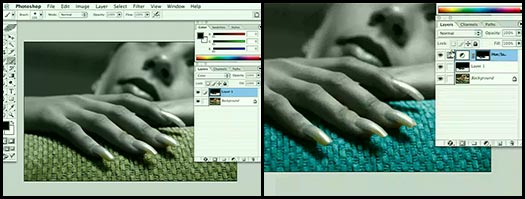
In this video clip tutorial you will learn the following:
- How to non-destructively take all the color out of an image.
- How to add color back into an image in selected places.
View tutorial
Hue/Saturation Adjustment Layer
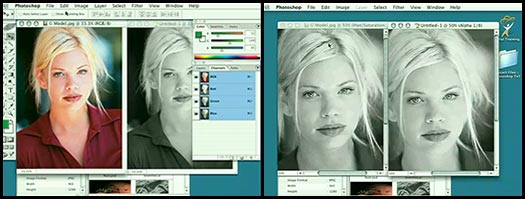
In this video clip tutorial you will learn how to make a beautiful, rich looking grayscale image by using a Hue/Saturation Adjustment Layer.
View tutorial
Recording Actions To Automate Tasks

In this video clip tutorial you will learn the following:
- How to use the Match Zoom Command to change all open images to the same zoom level.
- How to create Photoshop Actions to automate tasks.
- How to record actions & use batch automation to resize, save & close images.
View tutorial
Groovie Texture
 This Photoshop video tutorial will teach you how to create this groovie looking texture using only the tools in Photoshop. You will be learning rendering clouds, difference clouds, emboss, hue and saturation, color balance, overlay, ...
This Photoshop video tutorial will teach you how to create this groovie looking texture using only the tools in Photoshop. You will be learning rendering clouds, difference clouds, emboss, hue and saturation, color balance, overlay, ... View tutorial
Burning Bevel
 This Photoshop video tutorial will teach you how to create this interesting burning bevel effect using Photoshop. You will be learning channels, rendering lightning effects, color halftone, ...
This Photoshop video tutorial will teach you how to create this interesting burning bevel effect using Photoshop. You will be learning channels, rendering lightning effects, color halftone, ...View tutorial
Sketch Effect
 This Photoshop video tutorial will teach you how to turn this extremely cute picture of baby puppies into a nice and believable sketch effect. You will be learning the find edges effect, soft light blending modes, ...
This Photoshop video tutorial will teach you how to turn this extremely cute picture of baby puppies into a nice and believable sketch effect. You will be learning the find edges effect, soft light blending modes, ...View tutorial
Smooth Shapes
 This Photoshop video tutorial will teach you how to create smooth shapes to build a nice little interface in a couple of minutes. You will be learning how to manipulate the levels command, apply layer styles, marquee, ...
This Photoshop video tutorial will teach you how to create smooth shapes to build a nice little interface in a couple of minutes. You will be learning how to manipulate the levels command, apply layer styles, marquee, ...View tutorial
Fire
 This Photoshop video tutorial will teach you how to create great looking fire using only the tools and filters in Photoshop. You will be learning the liquify command, gaussian blur, wind, rotating canvas back and forth, repeating filters, blending modes.
This Photoshop video tutorial will teach you how to create great looking fire using only the tools and filters in Photoshop. You will be learning the liquify command, gaussian blur, wind, rotating canvas back and forth, repeating filters, blending modes.View tutorial
Histogram & Highlight/Shadow Control
 This Photoshop video tutorial will teach you how to revive this extremely under-exposed image using Photoshop CS's two new features - Histogram and Highlight and Shadow adjustment.
This Photoshop video tutorial will teach you how to revive this extremely under-exposed image using Photoshop CS's two new features - Histogram and Highlight and Shadow adjustment.View tutorial
Using The Lens Blur Filter
 This Photoshop video tutorial will teach you how to mimic depth of field effects using Photoshop CS's new filter called Lens Blur. You will be learning the usage of the lens blur filter, creating alpha channels with the quick channel 101...
This Photoshop video tutorial will teach you how to mimic depth of field effects using Photoshop CS's new filter called Lens Blur. You will be learning the usage of the lens blur filter, creating alpha channels with the quick channel 101...View tutorial
File Browser and Text on a Path
 This Photoshop video tutorial will teach you how to use the new text on a path tool in Adobe Photshop CS and show you some new interface improvements in the file browser.
This Photoshop video tutorial will teach you how to use the new text on a path tool in Adobe Photshop CS and show you some new interface improvements in the file browser.View tutorial
Photomerge and Match Color
 This free Photoshop video tutorial will teach you how to use the final two new features of Adobe Photoshop CS which are the Photomerge command and the Match Color command. You will be learning to create panoramas.
This free Photoshop video tutorial will teach you how to use the final two new features of Adobe Photoshop CS which are the Photomerge command and the Match Color command. You will be learning to create panoramas.View tutorial
Believable Rain
 This Photoshop video tutorial will teach you how to turn any bright and sunny image into something that really resembles sh*tty weather. You will be learning how to apply the noise filter, how to apply motion blur, how to apply different blend modes...
This Photoshop video tutorial will teach you how to turn any bright and sunny image into something that really resembles sh*tty weather. You will be learning how to apply the noise filter, how to apply motion blur, how to apply different blend modes...View tutorial
Nondestructive Sepia Toning
 This Photoshop video tutorial will teach you how to nondestructively tone a grayscale image using adjustment layers. You will be learning how the sepia toning technique worked in the past and how we apply the same effect now in the digital age using Adobe Photoshop.
This Photoshop video tutorial will teach you how to nondestructively tone a grayscale image using adjustment layers. You will be learning how the sepia toning technique worked in the past and how we apply the same effect now in the digital age using Adobe Photoshop.View tutorial
Making An Animated Smiley In Photoshop And ImageReady
 This Photoshop video tutorial will teach you how to create an animated smiley for the use on your website, forum or just about any other web aplication on earth. You will be learning the pencil tool, switching the foreground and background colors and other tricks.
This Photoshop video tutorial will teach you how to create an animated smiley for the use on your website, forum or just about any other web aplication on earth. You will be learning the pencil tool, switching the foreground and background colors and other tricks.View tutorial
Advanced Batch Processing
 This Photoshop video tutorial will teach you how to use some of the more advanced batch processing techniques to develop an action which resizes portrait and landscape images correctly and then puts a relative border on top of it all.
This Photoshop video tutorial will teach you how to use some of the more advanced batch processing techniques to develop an action which resizes portrait and landscape images correctly and then puts a relative border on top of it all.View tutorial
Faking Fog in Photoshop
 This 15-minute free video tutorial will teach you how to create very believable fog for your imagery out of cloud layers. You will be learning how to use Photoshop CS's feature called replace color plus some layer adjustments as we correctly position fog.
This 15-minute free video tutorial will teach you how to create very believable fog for your imagery out of cloud layers. You will be learning how to use Photoshop CS's feature called replace color plus some layer adjustments as we correctly position fog.View tutorial
Faking Long Exposures in Photoshop
 This 15-minute free video tutorial will teach you how to fake long exposures in your photos. You will also learn how to use the same technique in regular photography as both techniques are explained in detail.
This 15-minute free video tutorial will teach you how to fake long exposures in your photos. You will also learn how to use the same technique in regular photography as both techniques are explained in detail.View tutorial

