Friday, February 16, 2007
Prototype Product Packaging
Are you working on a product packaging job? Here's a way to combine digital product photography and Adobe Photoshop CS2 to create quick virtual prototypes. The process is fairly easy once you understand the technique, and can be used for some pretty remarkable results.
Portrait Retouching
A video tutorial that takes a look at enhancing portraits using tools such as Liquify, adding catch lights, and skin tone adjustments by the numbers.
Background Eraser Tool
If you find yourself needing to quickly remove the background from an image in Photoshop, take a moment to play with the background eraser tool.
The background eraser samples the color in the center of the brush. It deletes that color and softens the edges so that color halos are not visible if the foreground object is later pasted into another image.
Random Text Effect
This is a small video tutorial on how to do a random text effect using Adobe Photoshop CS2.
Painting a gun concept
A quick video tutorial of creating a quick concept gun in photoshop, using the selection tools, airbrush and dodge/burn tool, finally "overlay"ing a metal texture.
Painting an eye
Another quick tutorial showing how to paint an eye, using the airbrush a bit of dodge and burn for the details in the retina and a circle selection for the pupil, its a bit rough but you get the idea.
Painting a creature in photoshop
Quick recording of painting an alien creature in photoshop, using the airbrush only.
Masking Techniques
Great tutorial on masking techniques from certified Photoshop Trainer Rita Amladi.
Thursday, February 15, 2007
Photoshop Pen Tool
The Photoshop Pen tool strikes terror into the hearts of many a PS user! This video shows some tricks to better understand and master the pen tool.
Using layers for effects
Tutorial on how to cut out an image in Photoshop and stack layers to create image effects with samples of finished graphics.
Shiny Reflection
The new Web 2.0 style graphics trend is cluttering the internet - learn how to make that cool shiny reflection effect using Photoshop CS2.
Colorization Tip
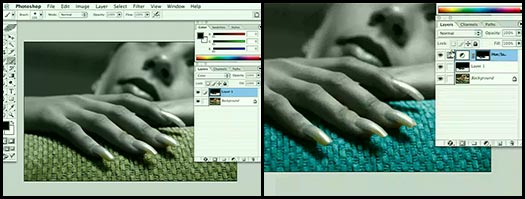
In this video clip tutorial you will learn the following:
- How to non-destructively take all the color out of an image.
- How to add color back into an image in selected places.
View tutorial
Hue/Saturation Adjustment Layer
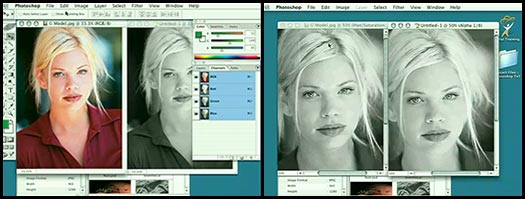
In this video clip tutorial you will learn how to make a beautiful, rich looking grayscale image by using a Hue/Saturation Adjustment Layer.
View tutorial
Recording Actions To Automate Tasks

In this video clip tutorial you will learn the following:
- How to use the Match Zoom Command to change all open images to the same zoom level.
- How to create Photoshop Actions to automate tasks.
- How to record actions & use batch automation to resize, save & close images.
View tutorial
Groovie Texture
 This Photoshop video tutorial will teach you how to create this groovie looking texture using only the tools in Photoshop. You will be learning rendering clouds, difference clouds, emboss, hue and saturation, color balance, overlay, ...
This Photoshop video tutorial will teach you how to create this groovie looking texture using only the tools in Photoshop. You will be learning rendering clouds, difference clouds, emboss, hue and saturation, color balance, overlay, ... View tutorial
Burning Bevel
 This Photoshop video tutorial will teach you how to create this interesting burning bevel effect using Photoshop. You will be learning channels, rendering lightning effects, color halftone, ...
This Photoshop video tutorial will teach you how to create this interesting burning bevel effect using Photoshop. You will be learning channels, rendering lightning effects, color halftone, ...View tutorial
Sketch Effect
 This Photoshop video tutorial will teach you how to turn this extremely cute picture of baby puppies into a nice and believable sketch effect. You will be learning the find edges effect, soft light blending modes, ...
This Photoshop video tutorial will teach you how to turn this extremely cute picture of baby puppies into a nice and believable sketch effect. You will be learning the find edges effect, soft light blending modes, ...View tutorial
Smooth Shapes
 This Photoshop video tutorial will teach you how to create smooth shapes to build a nice little interface in a couple of minutes. You will be learning how to manipulate the levels command, apply layer styles, marquee, ...
This Photoshop video tutorial will teach you how to create smooth shapes to build a nice little interface in a couple of minutes. You will be learning how to manipulate the levels command, apply layer styles, marquee, ...View tutorial
Fire
 This Photoshop video tutorial will teach you how to create great looking fire using only the tools and filters in Photoshop. You will be learning the liquify command, gaussian blur, wind, rotating canvas back and forth, repeating filters, blending modes.
This Photoshop video tutorial will teach you how to create great looking fire using only the tools and filters in Photoshop. You will be learning the liquify command, gaussian blur, wind, rotating canvas back and forth, repeating filters, blending modes.View tutorial
Histogram & Highlight/Shadow Control
 This Photoshop video tutorial will teach you how to revive this extremely under-exposed image using Photoshop CS's two new features - Histogram and Highlight and Shadow adjustment.
This Photoshop video tutorial will teach you how to revive this extremely under-exposed image using Photoshop CS's two new features - Histogram and Highlight and Shadow adjustment.View tutorial
Using The Lens Blur Filter
 This Photoshop video tutorial will teach you how to mimic depth of field effects using Photoshop CS's new filter called Lens Blur. You will be learning the usage of the lens blur filter, creating alpha channels with the quick channel 101...
This Photoshop video tutorial will teach you how to mimic depth of field effects using Photoshop CS's new filter called Lens Blur. You will be learning the usage of the lens blur filter, creating alpha channels with the quick channel 101...View tutorial
File Browser and Text on a Path
 This Photoshop video tutorial will teach you how to use the new text on a path tool in Adobe Photshop CS and show you some new interface improvements in the file browser.
This Photoshop video tutorial will teach you how to use the new text on a path tool in Adobe Photshop CS and show you some new interface improvements in the file browser.View tutorial
Photomerge and Match Color
 This free Photoshop video tutorial will teach you how to use the final two new features of Adobe Photoshop CS which are the Photomerge command and the Match Color command. You will be learning to create panoramas.
This free Photoshop video tutorial will teach you how to use the final two new features of Adobe Photoshop CS which are the Photomerge command and the Match Color command. You will be learning to create panoramas.View tutorial
Believable Rain
 This Photoshop video tutorial will teach you how to turn any bright and sunny image into something that really resembles sh*tty weather. You will be learning how to apply the noise filter, how to apply motion blur, how to apply different blend modes...
This Photoshop video tutorial will teach you how to turn any bright and sunny image into something that really resembles sh*tty weather. You will be learning how to apply the noise filter, how to apply motion blur, how to apply different blend modes...View tutorial
Nondestructive Sepia Toning
 This Photoshop video tutorial will teach you how to nondestructively tone a grayscale image using adjustment layers. You will be learning how the sepia toning technique worked in the past and how we apply the same effect now in the digital age using Adobe Photoshop.
This Photoshop video tutorial will teach you how to nondestructively tone a grayscale image using adjustment layers. You will be learning how the sepia toning technique worked in the past and how we apply the same effect now in the digital age using Adobe Photoshop.View tutorial
Making An Animated Smiley In Photoshop And ImageReady
 This Photoshop video tutorial will teach you how to create an animated smiley for the use on your website, forum or just about any other web aplication on earth. You will be learning the pencil tool, switching the foreground and background colors and other tricks.
This Photoshop video tutorial will teach you how to create an animated smiley for the use on your website, forum or just about any other web aplication on earth. You will be learning the pencil tool, switching the foreground and background colors and other tricks.View tutorial
Advanced Batch Processing
 This Photoshop video tutorial will teach you how to use some of the more advanced batch processing techniques to develop an action which resizes portrait and landscape images correctly and then puts a relative border on top of it all.
This Photoshop video tutorial will teach you how to use some of the more advanced batch processing techniques to develop an action which resizes portrait and landscape images correctly and then puts a relative border on top of it all.View tutorial
Faking Fog in Photoshop
 This 15-minute free video tutorial will teach you how to create very believable fog for your imagery out of cloud layers. You will be learning how to use Photoshop CS's feature called replace color plus some layer adjustments as we correctly position fog.
This 15-minute free video tutorial will teach you how to create very believable fog for your imagery out of cloud layers. You will be learning how to use Photoshop CS's feature called replace color plus some layer adjustments as we correctly position fog.View tutorial
Faking Long Exposures in Photoshop
 This 15-minute free video tutorial will teach you how to fake long exposures in your photos. You will also learn how to use the same technique in regular photography as both techniques are explained in detail.
This 15-minute free video tutorial will teach you how to fake long exposures in your photos. You will also learn how to use the same technique in regular photography as both techniques are explained in detail.View tutorial
Subscribe to:
Comments (Atom)

